aaronrikko Login to ur xtgem account click on » build » creat » +Add block » then scroll down to code and click then it will display a box for the code just paste the code on the empty box and click on OK to save the code, if u wish to preview the code then scroll down to preview and click
Note: this sign ( » ) represent "next" what i mean is next you click on..... So dnt be confuse
Note: this sign ( » ) represent "next" what i mean is next you click on..... So dnt be confuse
Please how can I paste a code after copying it,I mean where would I find it
 WWW.RAPKIDWEB.GA™
WWW.RAPKIDWEB.GA™ 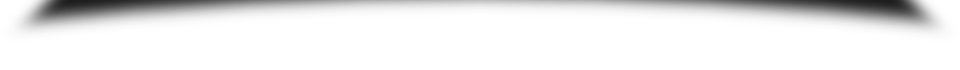



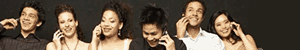







R9pK1d (Admin)